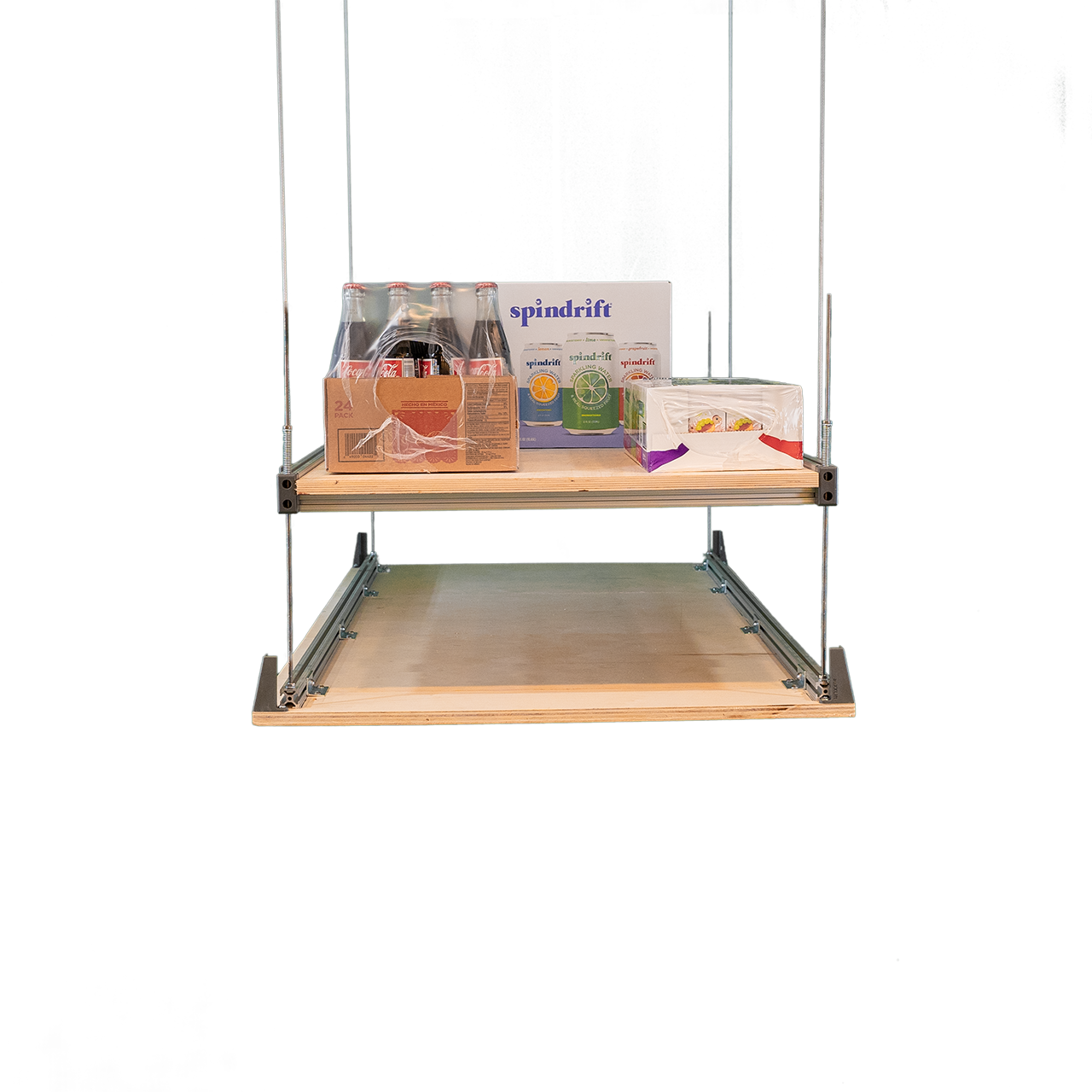Get an additional wireless remote for your lift. Can be programmed to your existing or new Auxx-Lift or Attic-Lift.
Explore our wide range of products and add items to your cart to proceed with your purchase.
| Product | Price | Quantity | Total |
|
|---|


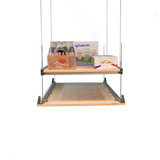
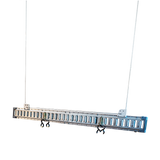




Get an additional wireless remote for your lift. Can be programmed to your existing or new Auxx-Lift or Attic-Lift.
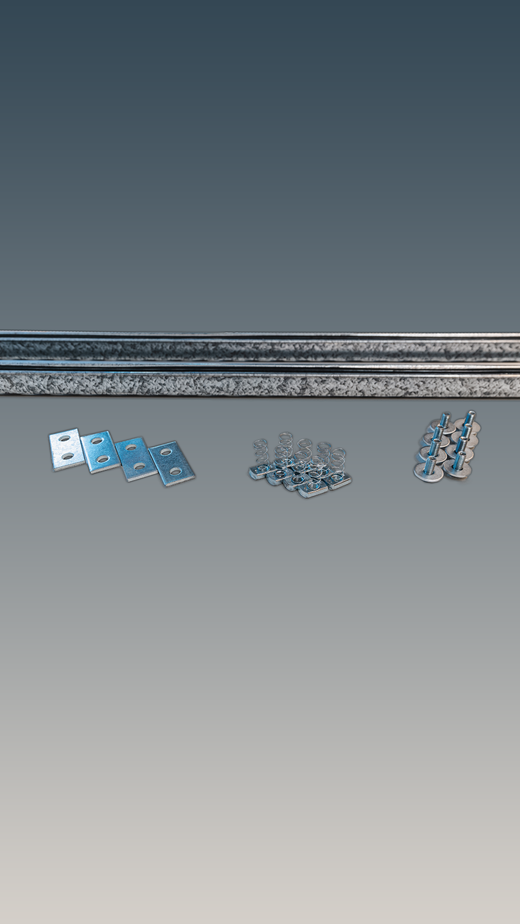
Switch orientation of Auxx-Lift rails to run parallel with roof joists.
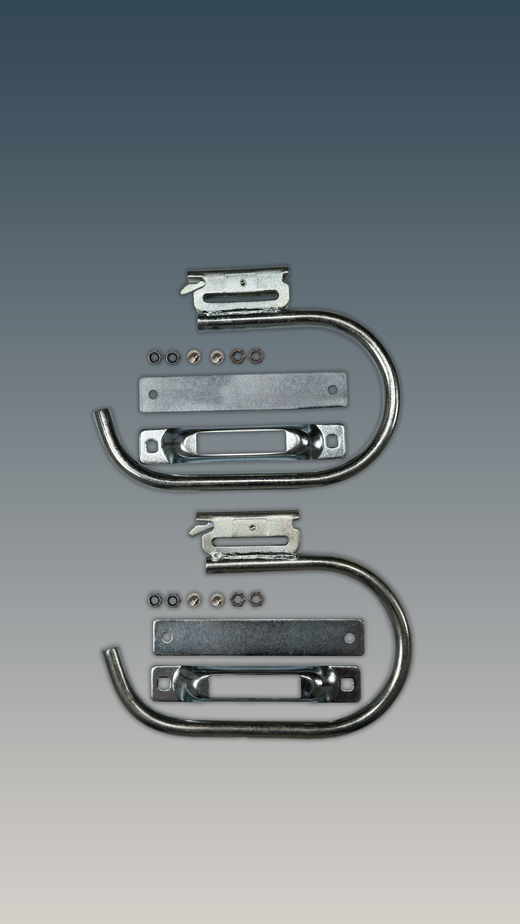
Great for attaching bikes, cargo carriers, kayaks, paddle boards, roof top tents, large kids' ride-on toys, and more!
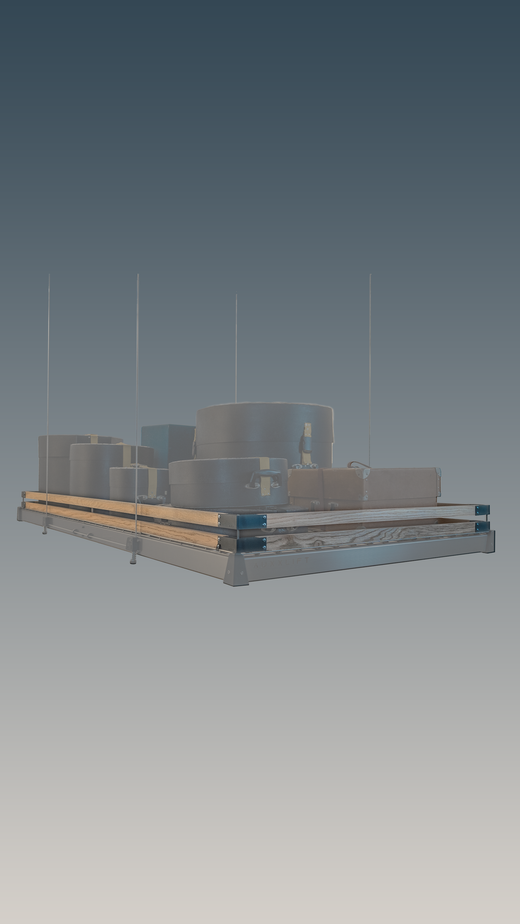
The Auxx-Lift comes with a SAFETY-LIP preventing items from falling. Add two extra rows of real hardwood slats with our Auxx-Guard

Semi-Transparent under-cover for the Auxx-Lift

This round bull ring anchor pivots to let you secure loads in various directions. Snap them into track, straps, and other accessories to keep your suspended load secured.
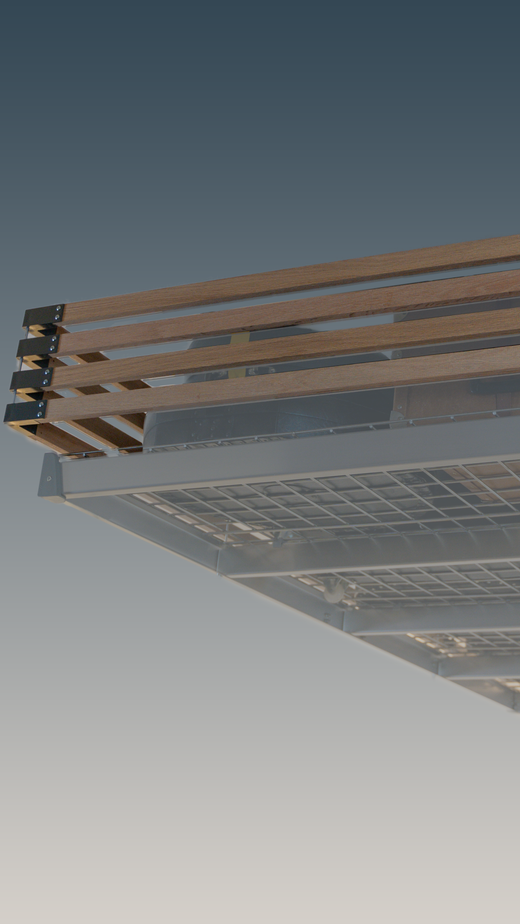
The Auxx-Lift comes with a SAFETY-LIP. Auxx-Fence consists of four rows of sturdy wooden slats made from real hardwood. Attaches to the ceiling brackets

Attach ratchet straps to the carabiner. It has a max. load capacity of 1,500 lbs (tension).

This guide has a flat slot that accepts webbing and prevents it from twisting. The webbing anchor snaps into the track for use in a load securing system.
Family-owned business that believes in Assembly in USA.
Feel free to contact us and we will be happy to help you!
Get answers to all your questions, including the following:
Learn about how your order is processed from time of purchase up to the time of you receiving your lift.
Learn about our return and refunds policies.
Learn more about our products warranty.
Learn how you can finance your Auxx-Lift through Affirm. Pay for your Auxx-Lift a bit at a time.
Learn moreWatch step-by-step guide instead

Put a level on the 4’ (3’) side beam to control levelness
Floor adjustment: Check to see if the motor stopped and white LED is turned on at controller.